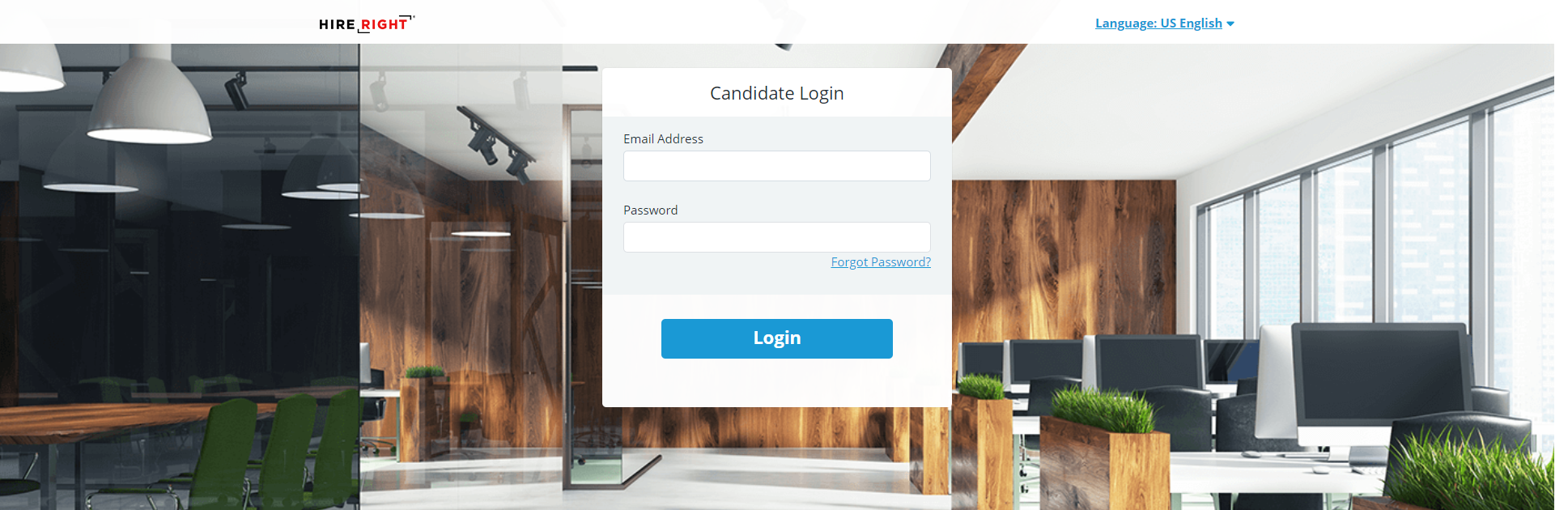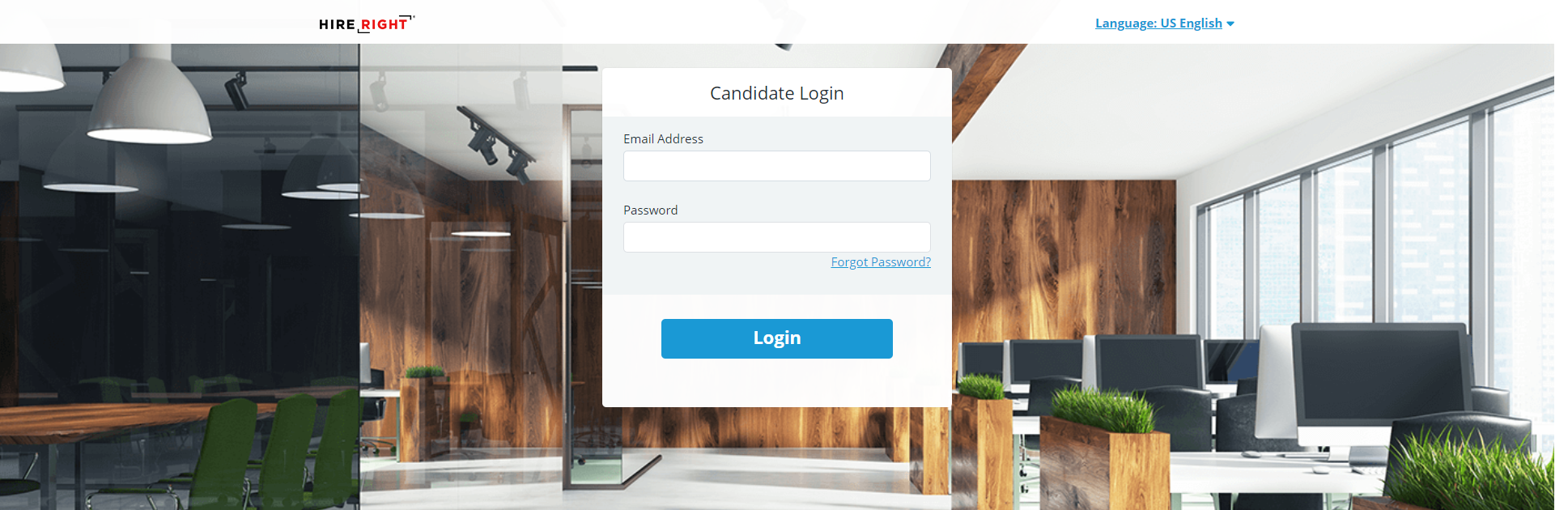
You're looking at content for Latin America (English).
Help Articles
If you are a current candidate and did not receive your link to log into Applicant Center, we are happy to help!
To log in to Applicant Center, please refer to the email sent to you by "HireRight Customer Support" which includes a unique link and password for your account. If you are unable to find this email, please check your spam folder. If you cannot locate the email or if your invitation link has expired, contact your requestor or hiring manager to request a new link to be sent to you.
Your login screen for Applicant Center should look like this:
This screen will require your email address, and the password that you set up within Applicant Center, if you did set one up. If you did not receive your link for Applicant Center, please click the Submit button on the Chat Launch page; if you do not see this, please contact us using the information below:
Need assistance? Our team is happy to help!
Chat - Log in to the Applicant Center & click “Live Help”, or click "Chat Now" button at the bottom of the Chat