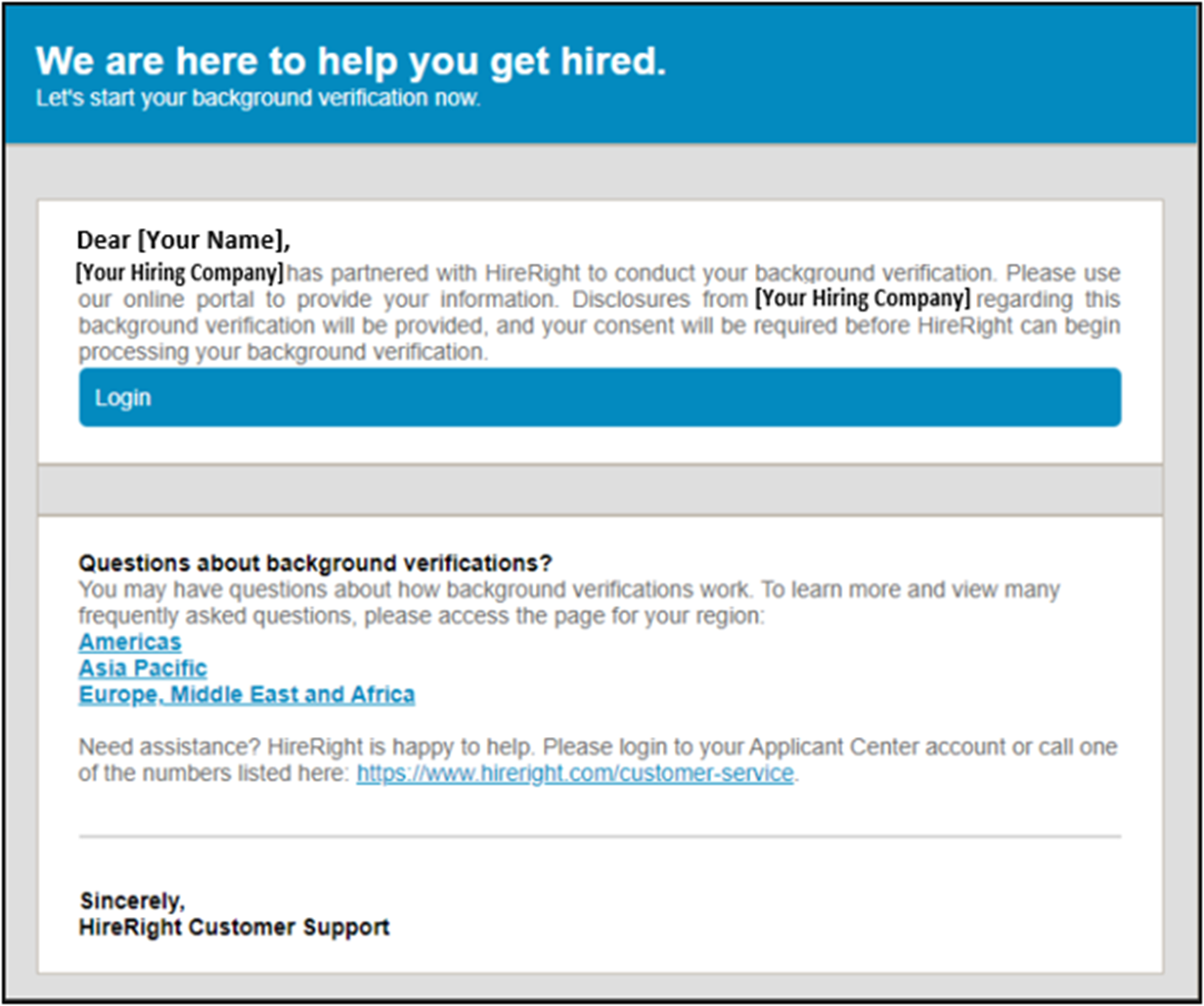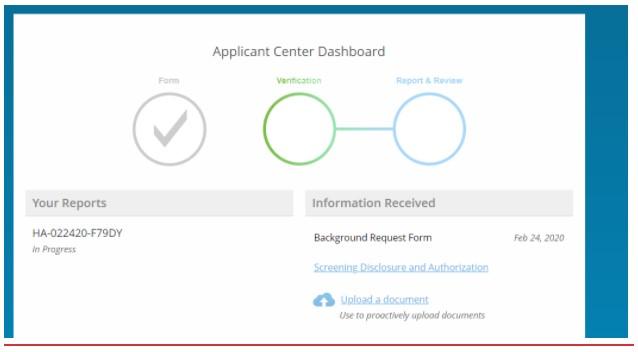You're looking at content for Europe, Middle East & Africa (English).
Help Articles
We are happy to assist you in navigating the Applicant Center! Please see below some common tips/information regarding the Applicant Center:
First, you should have received an email from your Hiring company to start the background process. It will look something like this:
Click on the URL link provided in the HireRight invitation or Start Background check verification Icon.
At the Applicant Center welcome screen, instructions are provided with a brief explanation of what to expect.
Click Start Form at the bottom of the instructions page to begin filling in your Background invitation form:
You will be prompted to provide information appropriate to the screening order. The information required will depend on what your hiring company ordered for you. Some common information gathered by the forms includes, but is not limited to:
Full Legal Name
Date of Birth
Social Security Number/National I.D.
Current Address
Employment History
Education/Degree Attained
Consent Form
Upon completing the required information, click "NEXT" to proceed further OR you can click "PREVIOUS" to go back.
Upon completing the forms, you will then be asked to review the information entered, confirm its accuracy, and click Next.
Once you have completed all required information, please confirm you wish to submit your information. Consent is required to submit:
* Review the disclosure and authorization forms (if requested)
* Check the two certification boxes
* Provide an electronic signature including drawn signature (if requested and physically able)
* Click the “Accept & Submit” button.
BEFORE clicking "Accept & Submit", double check all the information you entered is CORRECT, as you will not be able to make any changes to the information you provided once the information has been submitted.
A confirmation message is displayed. An estimated date of completion for the background verification is provided if enabled by your hiring company.